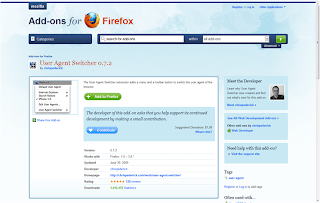This week we are going to get you viewing mobile web sites on your PC. To do this you will need Firefox, which is an alternative web browser. Firefox is probably the best browser out there for mobile Web site testing. To make Firefox imitate a mobile device you need:
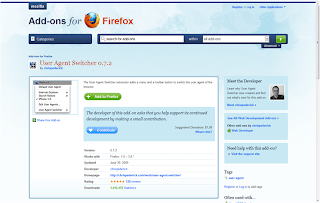
Once you have downloaded and installed Firefox (Note: when asked if you want to make it your default browser click NO) you will need to install the extensions, these are small bits of code that enhance Firefox. To this you will need to browse to this page in Firefox, then click on each of the add on links above, and install them.
As you install them you will need to restart Firefox so that they are enabled, but just keep say yes / ok at the prompts.
Once you have the three add-ons installed you will need to install some
User Agent Profiles these tell the website what type of device is browsing the web site. To install a range of these profiles simply save the file below to your PC by right clicking on it.
•
download xml user agent list 2.xThen import into the User Agent Switcher - to import the file choose Tools / Default User Agent / User Agent Switcher / Options - as per screenshot.
Then choose import, and select the file you down loaded above. As this list includes all of the default items from the current default UserAgent Switcher install, so you can just overwrite your default, so tick the box on the right.
You are now ready to emulate a phone. Click Tools, Default User Agent, Mobile Devices, Devices and select Nokia 9500. Now if you type in a web domain, try
http://www.cnn.com/ and you should get the mobile version of the site rather than the full web version.
For more technical information, and to take you to the next level you may find the following site link useful:
http://mobiforge.com/testing/story/testing-mobile-web-sites-using-firefox